How to install and crack proteus 8
Please Follow the following step for perfect installation of Proteus
Step 1
Before Starting Download Proteus 8Step 2
There are two folders in crack- Before installing Proteus
- After installing Proteus
Step 3
Open "Before installing Proteus" folder and Follow these steps
Step 4
Step 5
Step 6
Run steup.exe and follow these steps
Step 7: Click Next
Step 8: Click Next
Step 9: Click Next
Step 10: Click Next
Step 11: Select Typical
Step 12
Step 13
Step 14
Now Open "After installing Proteus" Folder and Follow
If you cannot find the installation directory or confused then follow step 15 and 16 otherwise skip it
Step 15
Open Desktop and do this
Step 16
Click on "Proteus 8 Professional" and
Paste the both folder you copied in "Proteus 8 Professional" folder shown in picture
Step 18
Congratulation! Proteus is installed Perfectly. Now you can use Proteus. If any issue appear comment under this post
How to install and crack proteus 8
 Reviewed by Usman Ibrahim
on
23:01
Rating:
Reviewed by Usman Ibrahim
on
23:01
Rating:
 Reviewed by Usman Ibrahim
on
23:01
Rating:
Reviewed by Usman Ibrahim
on
23:01
Rating:



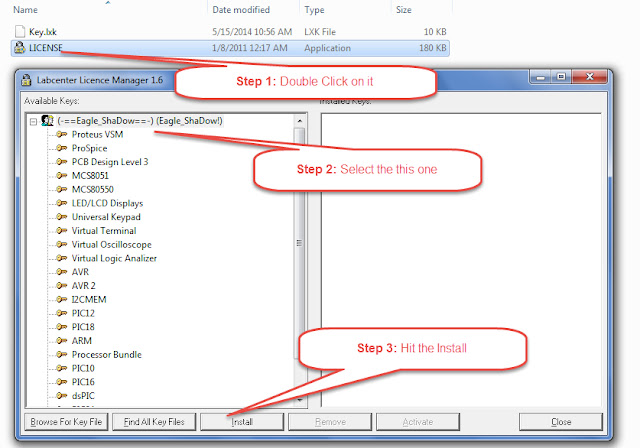












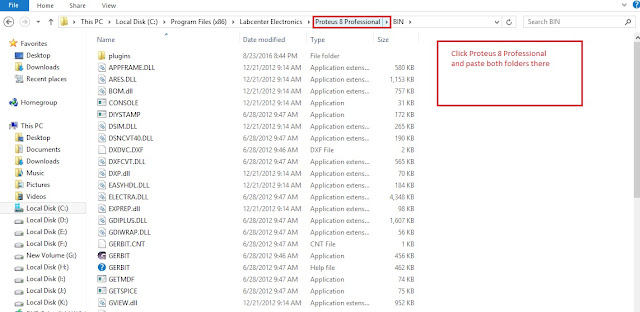

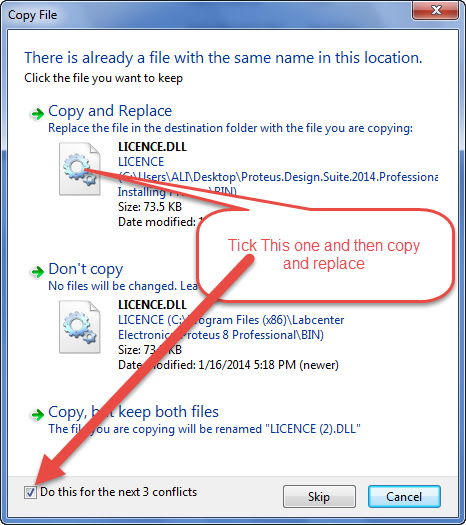







No comments: