32-bit vs 64-bit Version of Windows
To find out if your computer is running a 32-bit or 64-bit version of Windows in Windows 7 or Windows Vista, do the following:
- right-clicking My Computer, and then clicking Properties.
- Under System, you can view the system type.
- Download SecurAble and Run it
- You will get Maximum Bit Length.
- If you get 32 then your PC support 32-bit version of Windows
- If you get 64 then your PC can support 64-bit as well as 32-bit version of Windows
32-bit vs 64-bit Version of Windows
 Reviewed by Usman Ibrahim
on
08:14
Rating:
Reviewed by Usman Ibrahim
on
08:14
Rating:
 Reviewed by Usman Ibrahim
on
08:14
Rating:
Reviewed by Usman Ibrahim
on
08:14
Rating:


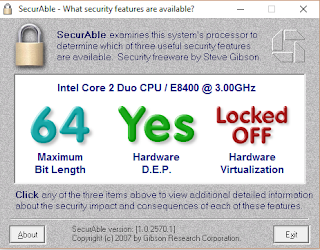







No comments: